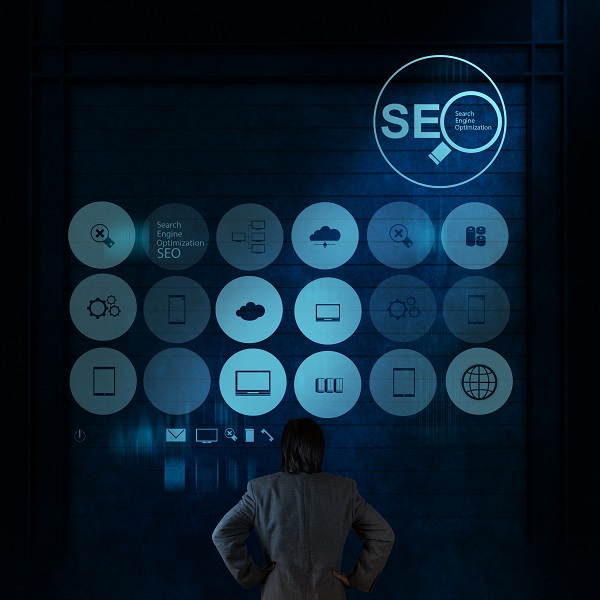The question I get asked the most about blogging is: how do I get traffic? There are many strategies out there that will eventually bring you traffic, but there is one strategy that is more important than them all and that is Search Engine Optimization.
You will get a large majority of your traffic from search engine results. So, it’s important that you get everything in order so that the search engine bots will like your site. Think of it as preparing for a hot date, you need to look your best, comb your hair, take a bath and be on your best behavior to impress your date. The search engine bots are often like that and are usually a fickle date.
So, here are some basic SEO tips for your WordPress blog.
Basic WordPress Settings for SEO
There are several critical settings you need to change before you announce your site to the world. The first thing you need to do is enable clean URL permalinks. That turns your URL’s from PHP gobbledygook into readable URL’s that are helpful to your readers when they are searching for you.
For example would you rather see:
http://yourblog.com/?p=123
or
http://yourblog.com/about-us/
Enable permalinks FIRST before you build your sitemap and submit it to the search engines. This will save you headaches later. Also, keep in mind it may take 30 minutes to an hour for your permalinks to start working, so don’t stress that you broke your website when your pages aren’t loading.
After you’ve done that, it’s time to think about all the categories you’re going to post content. Create them up front, that way they get built into first sitemap.
Building the Sitemap
Your XML sitemap is critical for WordPress SEO Success. A sitemap is what gets submitted to the search engines and they use that as guide to your website. It tells them what pages and what content lives on your blog. You’re going to need the WordPress XML Sitemap plugin to manage your sitemap. It’s works in the background and updates your sitemap whenever you write a new post. Then it also notifies the search engines that there are new pages and the bots will come crawl your site again.
Once you have your permalinks and categories setup, go to the Setting Control Panel for the XML Sitemap Plugin and click “build sitemap for the first time.” Within the plugin you can also manage if and when search engines are notified of updates. You can also select parts of the site you don’t want crawled or parts of the site you DO want crawled. Once the search bots become familiar with your site, oftentimes your new posts will appear in search results in minutes.
SEO Content Guidelines
When you write blog posts it’s important to think of SEO. Write your posts naturally then when you go back to edit, you can start inserting SEO goodness. What sort so SEO guidelines do you need to keep in mind when writing content?
Internal links – it’s important to interlink with other relevant blog posts on your site
Don’t Keyword Stuff – write naturally and don’t try to cram in too many keywords
Give posts a structure using HTML headings:
Categories – Select relevant categories but don’t select too many
Tags – be sure to tag your posts
Images – Search bots can’t see images so be sure to insert tags
Titles – Optimize Your Post Titles – This is what people see when they search for you, so be sure to keep titles less than 10 words and that they describe exactly what the post is about.
Enable Comments – comments are great for SEO as they basically create more free content for the post, content that gets crawled and index by the search engines. Off-site SEO On site SEO is only half of the equation. There are many things that you can do to build your blog’s profile and help it rank well in the search engines.
Submit to Top 4 Search Engines – This is a bit of a no-brainer but you need to submit your blog to the four top Search Engines – Google, Yahoo, MSN and Ask.com manually. They may find you eventually, but it’s best to submit yourself so they find you sooner.
Submit your blog to blog directories. The big ones are:
- Blogflux
- BlogCatalog
- Bloghub
- Blogging Fusion
Submit your Blog to Link Directories. Find a list of link directories and put your blog in as many directories as possible. This is very time consuming, but those early backlinks are valuable.
Comment on Other Blogs – To help build a reputation, make insightful comments on competing blogs, especially ones that have Do-Follow links turned on.
Join Social Media sites – The SEO value of many social media sites is huge, so join them and get your content onto them.
Contact Related Blogs to link to you on their blogrolls and do the same in return for them.
Analytics Tracking
Once your blog gets going, you need to know where your traffic is coming from. Google Analytics provides free and detailed analytics that will tell you everything you could possibly want to know about your website. Install it right away. Once you get a month’s worth of data, you’ll see how people are finding your site and where you can improve. You’ll discover some surprising things and you may discover new niches and content ideas to pursue.