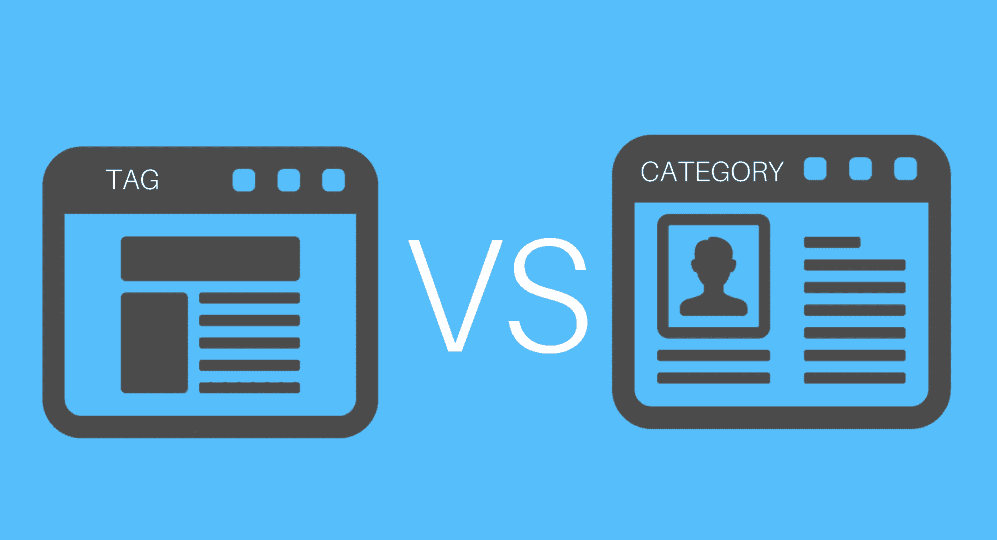When I first started blogging, I categorized and tagged like crazy, thinking it would be great for SEO. As I gained more experience blogging I started to realize that simple was better and I began to rethink my strategy for categorizing content. I started to think that maybe putting posts in a ton of categories and tags might not be such a good thing. Here are some things to consider when it comes to tagging and categorizing your WordPress content.
What Are Categories?
In the simplest explanation possible, categories are simply a hierarchical way to organize content. Let’s use a bucket analogy for this. If you create a category then it’s basically a giant bucket for anything that fits into that category. If you write 10 blogs posts that are somehow related to one subject, they would go into that one giant category bucket.
Categories have a hierarchy, meaning that you can organize sub-categories under categories to narrow things down. The way you organize these categories determines how WordPress displays them. For example, in WordPress when you click a category it will take you to a page that will display the title and excerpt from all the articles that have been placed in that category. Also, you can place a category slug on that page, a short description of everything in that category (which is wise for SEO purposes). If you’re theme supports drop-down menus, then sub-categories will usually be displayed under those menus.
What Are Tags?
To make things a little more confusing, tags are another way to categorize content. But instead of creating a giant bucket of related articles, you’re creating a smaller bucket for only 1 or 2 blog posts. Tags are perfect for blog posts that don’t have their own category, but you’d like for them to be parsed in a way that treats them like they have their own category. But tags are NOT categories.
Tags don’t have a hierarchy like categories do. You cannot arrange tags under other tags, tags are linear and each exists as the same weight as other tags, unlike categories. Also, in WordPress, you cannot place slug descriptions on a tag page. However, a Tag page will look very similar to a category page when you click it.
What Are They Not?
It’s a very difficult to distinguish the difference between tags and categories but the simple way to say it is: Tags are NOT categories and categories are NOT tags.
SEO Issues
You need to be careful in what you allow the search engine to crawl. For example, if you tag things like crazy, that means that you’ll have the same content in multiple parts of your blog. The search engines are notorious for penalizing this type of duplicate content. So, it’s important to edit your blog sitemap so that the search engines aren’t crawling every single tag and category of you’re site. So, what should you let them crawl?
Simplicity Strategy
I like the idea of the search engines having free reign over the content. So, I usually arrange it in a way to avoid too much duplicate content. Search Engines understand the architecture of WordPress, so it’s important to exploit that.
The best way to avoid duplicate content issues is to apply the simplicity doctrine, also known as KISS. What this means is that when running a WordPress blog, you should be very selective in how to categorize or tag your content.
My winning SEO strategy is to create a small number of categories (24 or less) and only select ONE category for a blog post. If you feel you have a great post that deserves it’s own category, think long and hard about this. Will you be writing more posts in the category? If not, then simply Tag it. If you become selective about how your posts get categorized, then you’ll understand quickly what should be tagged.
I simply use tagging as a way to describe content that DOES NOT deserve it’s own category. I let the search engine bots crawl it all and I’ve had no SEO issues.
One last thing worth noting is that it’s important for people to be able to easily browse your categories and tags. So, it’s a good idea to have a category drop down menu in the sidebar, as well as a tag cloud so that people can easily find what subjects they’re interested in.
How do you deal with categories and tags on your own blog?